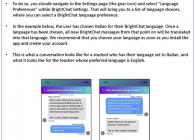Parents

BrightArrow Communication
New District-wide Communication App: BrightArrow
Keeping you informed is a top priority of the Adams Central School District. That is why Adams Central has chosen to implement the BrightArrow Notification Service, which will allow us to send a telephone call, text message, or e-mail message to you providing important information about school events, information, or emergencies.
In the event of an emergency at school, you can be assured that you will be informed immediately by phone. The successful delivery of information is dependent upon accurate contact information for each student, so please make certain that we have your most current phone numbers and email addresses. If this information changes during the year, please notify the school immediately.
What you need to know about receiving calls sent through BrightArrow
Caller ID will display the school's main number when a general announcement is delivered. BrightArrow will leave a message on any answering machine or voicemail. If your contact information has changed since the start of the school year, please be sure to contact your child's campus.
Thank you for your cooperation and if you have any questions, please do not hesitate to contact us. The Adams Central School District is very excited to incorporate BrightArrow as a tool to improve parent communication. We look forward to having the ability to deliver real time information to you and provide awareness of the important events happening at your school.
BrightChat: Is a mobile and web-based feature which facilitates two-way Instant Messaging between teachers, coaches and administrators with parents and students. The two-way IM’s can be in either a group or private chat. BrightChat allows you to send pictures, audio, video, and documents and all communications and attachments are logged and stored for archival purposes. BrightChat also provides real-time translation between teachers and recipients. The recipient selects their preferred language in the BrightArrow App and any message coming from the teacher will be translated into that language automatically, and any responses in their native language will be translated to the preferred language selected by the teacher. This feature is integrated with PowerSchool to provide your teachers and coaches with pre-configure rosters or teams so implementing BrightChat is a snap.
Download the Mobile App
BrightArrow Mobile 2.1
Apple App Store | Google Play Store
If you haven’t already done so, please take a moment to complete the simple opt-in process for text messaging below. The opt-in process is simple and only takes a few seconds to complete.
Simply text YES to the number 87569.
You will know that you were successful if you receive the following reply message: “You are subscribed with Adams Central School District. Text STOP to cancel or HELP for information." If you receive an error message, it is likely that you must contact your carrier to enable text messaging.To opt out of all text messages from BrightArrow, reply with STOP to the opt-in message. If you are uncertain as to whether or not you have already opted in, simply repeat the opt-in process above. There is no harm in sending the opt-in message more than once.
When parents provide a new wireless number to the school (common at the beginning of the school year), you may receive a text message requesting that you opt in to receive important information via text message. The message you receive will be similar to the following: "Adams Central School District would like to continue sending you text messages. To receive these messages, please reply YES." Again, we encourage you to reply YES.
Please note, although Adams Central does not charge you for this service, it does not pay for text message charges that may be incurred by you for sending or receiving text messages. Check with your wireless carrier for possible charges. Emergency messages are always sent with all three message types (email, text, and voice calls) and to every contact number we have available for you even if you have opted out. We cannot change this. Emergency messages will be labeled as such so you will know it is an actual emergency.
If you have any questions please feel free to contact your students' school office.
Frequently Asked Questions
How do I opt in?
- Confirm the text device number(s) are in PowerSchool… It may take 24 hours for numbers to be changed or added from the district database.
- Text the word “YES” to 87569 from the wireless number(s) you wish to receive texts on.
I don’t want to pay for/receive text messages… how does that work?
If you should not wish to receive text messages, simply do one of these things:
- Don’t reply to the opt in message.
- Text “STOP” to 87569, today or at any time in the future
I have a text message that says it is from you? What does it mean?
Yes that message was sent by us, if it is from 87569 and says: "Adams Central School District would like to continue sending you text messages. To receive these messages, please reply YES."
Should you like to receive texts, reply with “YES”; if you do not, simply ignore it or reply with “STOP”.
I opted in to text messaging – sent yes to 87569 – I’m not receiving texts?
Ensure that the device number is correct in PowerSchool. It may take 24 hours for this number to be active after being changed or added.
Ask that they have sent “YES” from that specific device to 87569; if a recipient wants texts sent to three devices, each device number must have an opt-in receipt.
Someone sent yes to 87569 but changed their mind – How do I turn off text messages?
Recipients may opt out by texting “STOP” to 87569 from the device.
How do I turn on text messages?
For new recipients or those that haven’t yet opted in: Text “YES” to 87569 – It may take 24 hours for numbers for a number to be changed or added from the district database.
Gallery
Click image to view larger.